- Joined
- Oct 8, 2012
- Messages
- 30,132
- Reputation
- 11,940
- Reaction score
- 94,881
- Points
- 0
- Website
- www.autoflower.org
Hey everyone, I wanted to share with you how to change the visual viewing style of the forum to help some of you find a better "view" for the site.
For starters, you can find the visual viewing styles at the VERY bottom of the forum page (scroll all the way down,) and it's typically on the lower left hand corner of the page, or on the bottom middle if you're on your mobile device.
You can also click this link here (quick link: )
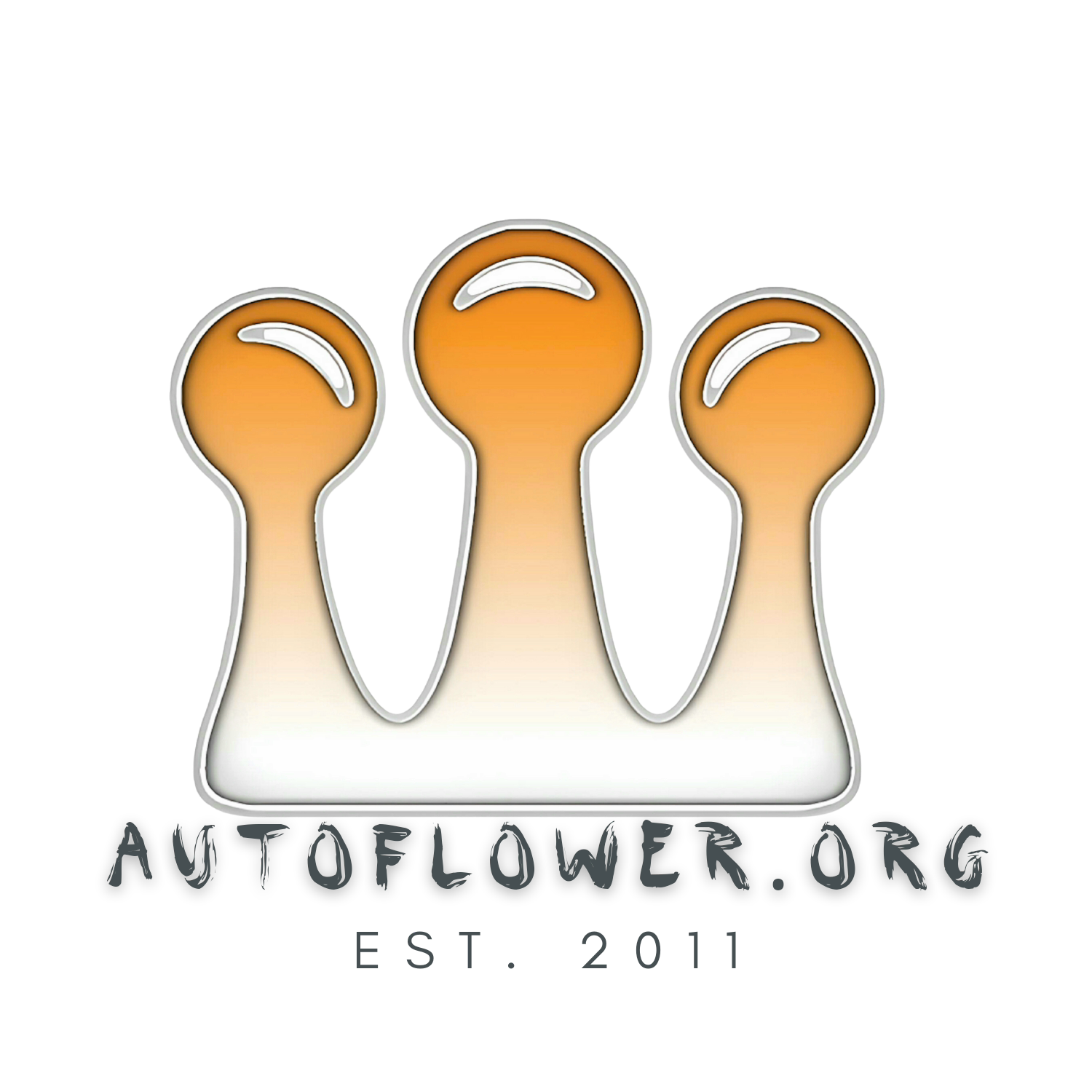
 www.autoflower.org
www.autoflower.org

And a quick explanation of the styles:
Default Styles:
- Autoflower Network 2018 Style v3 (this is what translated over from the old version of AFN to the new one. It's not very pretty, but I hear a lot of users are still using it.)
- Blue's Test (this is the default style that AFN uses for all users, it's a light contrast theme built around the AFN color scheme. It has some known visual issues with buttons being too bright and washed out, we've taken note and it's on the list to address.)
- UI.X Dark (this is the default DARK contrast theme, and a number of users have mentioned it's the easiest style on the eyes.)
Newly Enabled Styles:
- UI.X (we enabled this yesterday, it's the parent theme that Blue's Test is built off. It hasn't been configured for graphics/banners yet, but the color and contrast are a bit easier on the eyes.)
- UI.X Material (also built off the UI.X style, this simply puts forum elements in different places (looks crazy on desktop lol.)
If we get a lot of feedback over liking one style versus the next, that's the one we'll emphasize the work on!
For starters, you can find the visual viewing styles at the VERY bottom of the forum page (scroll all the way down,) and it's typically on the lower left hand corner of the page, or on the bottom middle if you're on your mobile device.
You can also click this link here (quick link: )
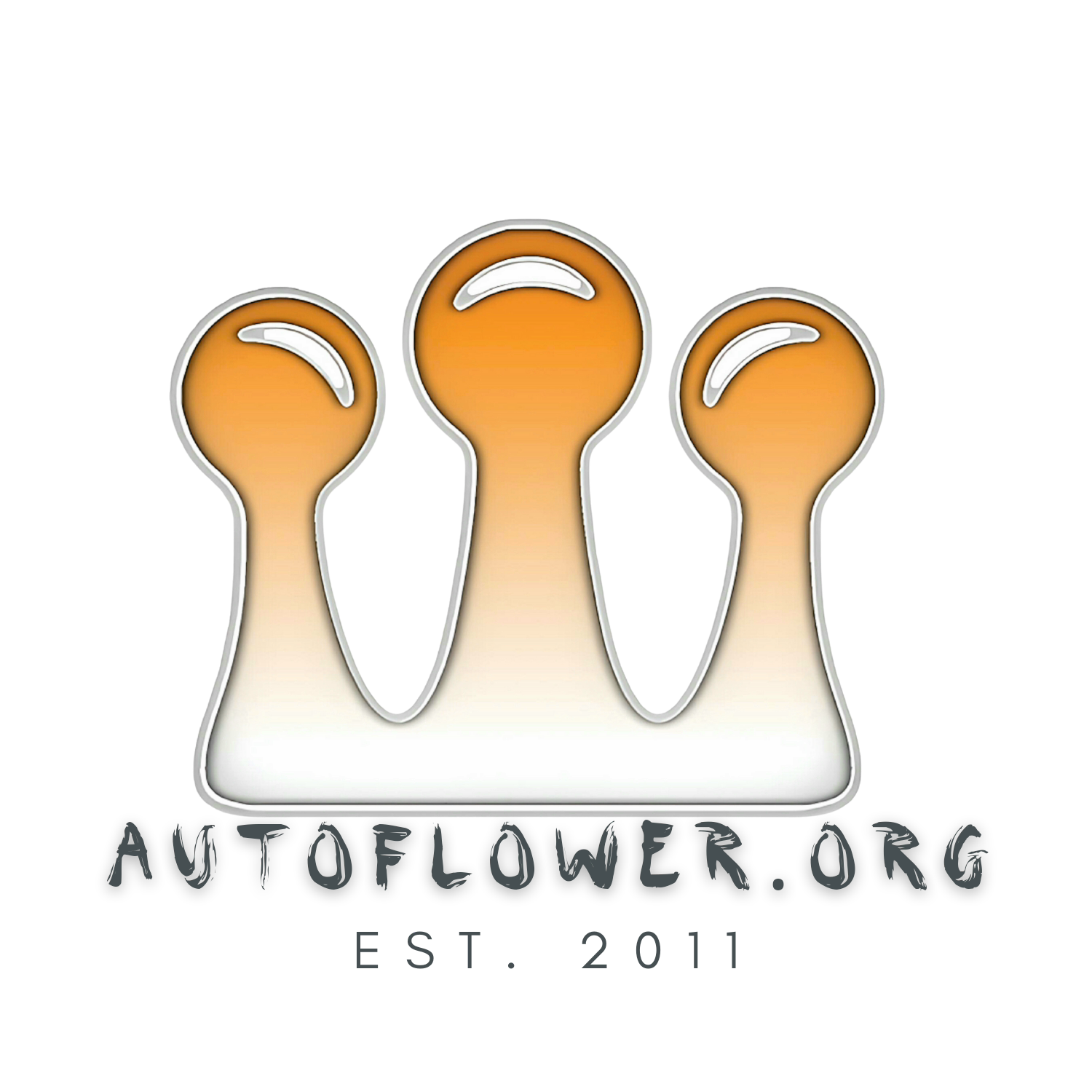
Style chooser
And a quick explanation of the styles:
Default Styles:
- Autoflower Network 2018 Style v3 (this is what translated over from the old version of AFN to the new one. It's not very pretty, but I hear a lot of users are still using it.)
- Blue's Test (this is the default style that AFN uses for all users, it's a light contrast theme built around the AFN color scheme. It has some known visual issues with buttons being too bright and washed out, we've taken note and it's on the list to address.)
- UI.X Dark (this is the default DARK contrast theme, and a number of users have mentioned it's the easiest style on the eyes.)
Newly Enabled Styles:
- UI.X (we enabled this yesterday, it's the parent theme that Blue's Test is built off. It hasn't been configured for graphics/banners yet, but the color and contrast are a bit easier on the eyes.)
- UI.X Material (also built off the UI.X style, this simply puts forum elements in different places (looks crazy on desktop lol.)
If we get a lot of feedback over liking one style versus the next, that's the one we'll emphasize the work on!
